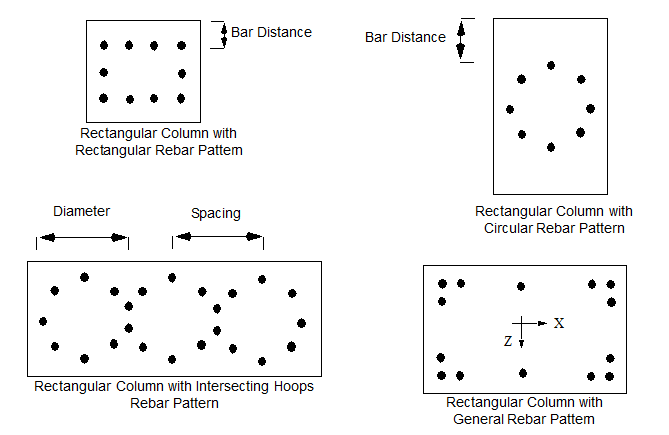Column Rebar Patterns
Substructure allows four patterns for rebar in column cross-section. These are:
For rectangular pattern, the bar distance is measured from the column overall dimensions (not considering the chamfers). For circular pattern specified bar distance is measured from the smaller of the two dimensions (width or depth).
If intersecting hoops is selected as the rebar pattern, you must specify more than one hoop. The spacing between hoops should be greater than zero, but should be less than the hoop diameter. Number of bars must be an even number greater than 2x(NH-1) where NH is the number of hoops. Substructure first determines the radius of the circle where it will place the rebars by subtracting the hoop bar diameter and half the main bar diameter. Then it determines the location of bars at the intersection locations of the hoops. It then determines the number of rebar that could be placed in the interior and exterior loops at somewhat similar spacing. It then determines the location of each bar in X and Z coordinates with respect to the CG of the column intersection.
When general pattern is selected, specify the location of bars in terms of X and Z coordinates. Note that Substructure designs columns which are doubly symmetrical. Therefore the rebar pattern has to be doubly symmetrical too. That means if a bar is defined at location (X, Z) other bars should be located at (X, -Z), (-X, Z) and (-X, -Z) locations.
When auto design is done, Substructure generates a pattern for rectangular, rectangular chamfered and hex columns. It generates circular pattern for circular or octagonal columns.